AM/FM stereo/cassette
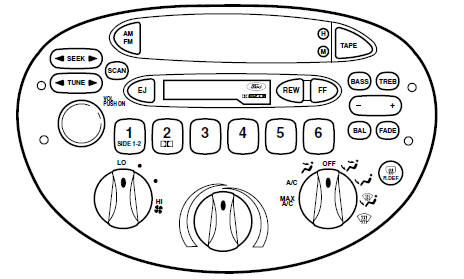
Volume/power control
Press the control to turn the audio
system on or off. 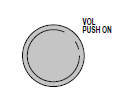
Turn control to raise or lower
volume. 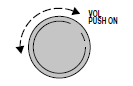
If the volume is set above a certain level and the ignition is turned off, the volume will come back on at a "nominal" listening level when the ignition switch is turned back on. If you wish to maintain your preset volume level, turn the audio system off with the power control before switching off the ignition.
Bass/treble adjust
- The bass adjust control allows you to increase or decrease the audio system's bass output.
- The treble adjust control allows
you to increase or decrease the
audio system's treble output.
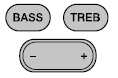
Speaker balance/fade adjust
- Speaker sound distribution can be adjusted between the right and left speakers.
- Press the BAL control. Toggle
between the + and - control to
adjust the speaker sound.
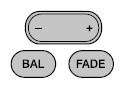
- Speaker sound can be adjusted between the front and rear speakers.
- Press the FADE control. Toggle between the + and - control to adjust the speaker sound.
Seek function
The seek function control works in
radio or tape mode. 
Seek function in radio mode
- Press
 to find the next
to find the next
listenable station down the frequency band. - Press
 to find the next
to find the next
listenable station up the frequency band.
Seek function in tape mode
- Press
 to listen to the
to listen to the
previous selection on the tape. - Press
 to listen to the next
to listen to the next
selection on the tape.
Scan function
The scan function works in radio or
tape mode. 
Scan function in radio mode
Press the SCAN control to hear a brief sampling of all listenable stations on the frequency band. Press the control again to stop the scan mode.
Scan function in tape mode
Press the SCAN control to hear a short sampling of all selections on the tape. (The tape scans in a forward direction. At the end of the tape's first side, direction automatically reverses to the opposite side of the tape.) To stop on a particular selection, press the control again.
AM/FM select
The AM/FM select control works in
radio modes. 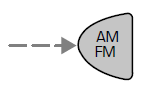
AM/FM select in radio mode
This control allows you to select AM
or FM frequency bands. Press the
control to switch between AM, FM1
or FM2 memory preset stations. 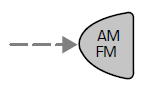
AM/FM select in tape mode
Press this control to stop tape play and begin radio play.
Radio station memory preset
The radio is equipped with six station memory preset controls. These controls can be used to select up to six preset AM stations and twelve FM stations (six in FM1 and six in FM2).
Setting memory preset stations
1. Select the frequency band with
the AM/FM select control. 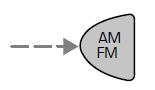
2. Select a station. Refer to Tune adjust or Seek function for more information on selecting a station.
3. Press and hold a memory preset
control until the sound returns,
indicating the station is held in
memory on the control you selected.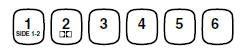
Setting the clock
To set the hour, press the hour (H)
control and press : 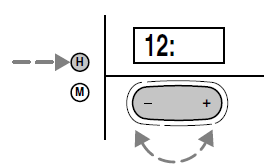
- (+) to increase hour and
- (в€’) to decrease hour
To set the minute, press the minute
(M) control and press: 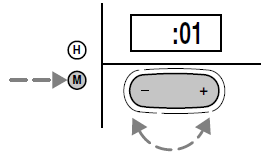
- (+) to increase minutes and
- (в€’) to decrease minutes.
Tune adjust
The tune control works in radio
mode. 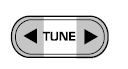
Tune adjust in radio mode
- Press the
 to move to the
to move to the
next frequency down the band (whether or not a listenable station is located there). Hold the to move through the
to move through the
frequencies quickly.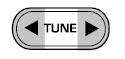
- Press the
 to move to the
to move to the
next frequency up the band (whether or not a listenable station is located there). Hold for quick
for quick
movement.
Inserting a tape
Push only slightly when inserting a
cassette tape (with the open edge
to the right). A cassette deck
loading mechanism pulls the tape in
the rest of the way. 
You can switch from radio to tape play by inserting a tape into the cassette deck.
Tape play select
Insert a tape to begin tape play.
Push only slightly when inserting a cassette tape (with the open edge to the right). A cassette deck loading mechanism pulls the tape in the rest of the way.
Rewind
The rewind control works in tape
mode. 
- In tape mode, radio play will continue until rewind is stopped (with the TAPE control) or the beginning of the tape is reached.
Fast forward
The fast forward control works in
tape mode. 
- In the tape mode, tape direction will automatically reverse when the end of the tape is reached.
Tape side select
Press this control to play the
alternate side of a tape. 
Eject function
Press the control to stop and eject a
tape. 
Dolby noise reduction
Dolby noise reduction operates
only in tape mode. Dolby noise
reduction reduces the amount of
hiss and static during tape playback. 
Press the  control to activate (and
control to activate (and
deactivate) Dolby noise reduction.
Dolby noise reduction manufactured under license from Dolby Laboratories Licensing Corporation. "Dolby " and the double-D symbol are registered trademarks of Dolby Laboratories Licensing Corporation.
See also:
Exterior lamps - removal and refitting
Headlamp
Removal
1 On pre-1986 models, remove the radiator
grille as described in Chapter 11.
2 Working in the engine compartment,
disconnect the headlamp wiring multi-plug
and remove the sidela ...
Spark plugs and HT leads - removal, inspection and refitting
Note: The correct functioning of the spark plugs
is vital for the correct running and efficiency of
the engine. It is essential that the plugs fitted are
appropriate for the engine, and the suitabl ...
Ignition timing check - models with contact breaker distributor
(Every 6000 miles or 6 months)
Note: With modern ignition systems the only
suitable way to time the ignition accurately is
with a stroboscopic timing light. However, for
initial setting up purposes (ie after major
overhaul, or ...
