Facia panels - removal and refitting
Models up to 1992
1 Note the locations of the facia panel
securing screws (see illustration).
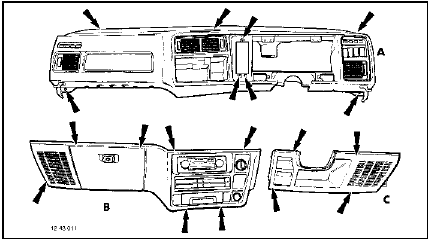
43.1 Facia panel securing screw locations (arrowed)
A Upper facia panel B Passenger side lower facia panel C Driver’s side lower facia panel
Disconnect the battery negative lead.
Driver’s side lower facia panel 2 Remove the two securing screws and withdraw the side trim panel from the righthand side of the footwell (see illustration).

43.2 Withdraw the side trim panel from the footwell
3 Remove the securing screws and unclip the lower and upper steering column shrouds.
4 Unclip the trim panel from the lower edge of the lower facia panel.
5 Remove the four securing screws and withdraw the lower facia panel. Where applicable, disconnect the loudspeaker wiring.
6 Refitting is a reversal of removal.
Passenger side lower facia panel 7 Remove the two securing screws and withdraw the side trim panel from the lefthand side of the footwell.
8 Remove the centre console to gain access to the lower facia panel securing screws.
9 Unclip the trim panel from the lower edge of the lower facia panel.
10 Unscrew the seven securing screws and withdraw the lower facia panel. Disconnect the wiring from the loudspeaker, glovebox lamp, ashtray lamp, heater switch, cigarette lighter, radio/cassette player, and loudspeaker balance control, as applicable. It is advisable to label the wiring plugs to assist refitting in the correct positions.
11 Refitting is a reversal of removal.
Upper facia panel
12 Remove the lower facia panels as
described previously in this Section.
13 Remove the instrument panel (Chapter 13).
14 Where applicable, remove the trip computer and “door ajar” monitor.
15 Remove the heater control panel.
16 Prise out the front and rear foglamp, heated rear window and heated windscreen switches and the instrument light and intermittent wiper rheostats, as applicable, from the upper facia panel, and disconnect their wiring plugs. It is advisable to label the wiring plugs to assist refitting in the correct positions.
17 Remove the five securing screws and withdraw the upper facia panel through the passenger door aperture. Disconnect the heater vent hoses, and ensure that any remaining wiring is disconnected and where applicable unclipped from the facia panel.
18 Refitting is a reversal of removal.
Models from 1992
19 A restyled facia is fitted from 1992. The
procedures for removal and refitting of the
various panels are essentially as described
above, noting the following points (see
illustration).
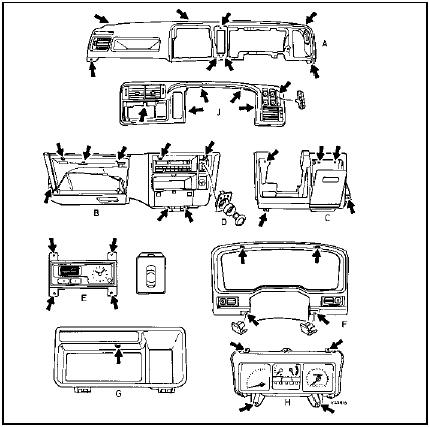
43.19 Facia components and securing screw locations (arrowed) - models from
1992
A Upper facia panel
B Passenger’s side lower facia panel
C Driver’s side lower facia panel
D Heater fan control cover and bezel
E Clock/auxiliary warning system display
F Instrument panel surround and screw covers
G Clock/auxiliary warning system display surround
H Instrument cluster
J Instrument cluster surround
20 On models with an adjustable steering column, fully extend and lower the steering column before attempting to remove any of the panels on the driver’s side.
21 The steering column shrouds are secured by six screws - five through the lower shroud, and one through the upper shroud.
22 If necessary, remove the centre console.
23 The driver’s side lower facia panel is secured by five screws.
24 The passenger’s side lower facia panel is secured by eight screws.
25 On models with an alarm, the alarm warning light must be disconnected and removed before removing the upper facia panel.
See also:
Engine/transmission - reconnection and installation
1 This is a direct reversal of removal and
separation from the transmission. Take care
not to damage the radiator or front wings
during installation.
Reconnection
2 Reconnection of the engine and ...
Vacuum servo unit and linkage - removal and refitting
Removal
1 Refer to Section 12 and remove the master
cylinder.
2 On fuel-injection models unclip and lift out
the front section of the heater plenum
chamber to provide access to the connecting
li ...
Rear roadspring (Saloon and Estate models) - removal and
refitting
Removal
1 Raise the rear of the car and support it on
stands (see “Jacking and Vehicle Support”).
Remove the roadwheel.
2 Support the suspension lower arm by
placing a jack beneath the spring sea ...
